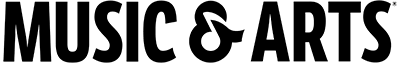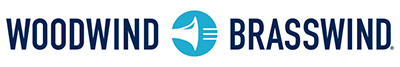Clearer Signal
The Sterling Harmony H224 Audio Interface delivers studio-grade circuitry, superior sound quality, and flexible monitoring, all optimized for desktop recording. With its class-leading NXS Class-A discrete electronics and premium-grade converters, it’s easy to achieve clear, transparent sound for all your recordings.

Plug ‘n’ Play
Two dedicated and electronically optimized instruments inputs keep your guitars, bass and other instruments sounding the way they should, and are conveniently located directly on the front panel.


Record Vocals, Instruments, and MIDI on the Go
The H224 is fully USB bus powered which means you can record anywhere inspiration strikes without needing a separate power supply.



Greater Flexibility
The advanced flexibility of its four (4) output design allows for two separate stereo output mixes at once, so you can easily have a separate mix for talent, route tracks for re-amping, or run separate A/B studio monitors or other independent audio outputs.
Included Software
Learn more about H224 audio interface software:
The Perfect MIDI Solution
Be ready to record when inspiration strikes with the included MIDI I/O connections that allow your hardware to perform as a MIDI interface so you can layer your projects with specialty instruments, MIDI controllers and synths alike.

What’s in the box?
- Harmony H224, 24-bit, 192kHz audio interface
- Harmony H224 product user’s manual
- 1-meter USB-C to USB-A cable
- Included free software: Use the included serialized redemption cards online with the respective product websites to acquire the software and activate.

Buy Now

Support and Downloads